Total Hours: 0.00 (0 hours 0 minutes)
Total Overtime: 0.00 (0 hours 0 minutes)
Total Pay: £0.00
Timesheet Calculator
Calculate an employee's weekly timesheet with our free calculator.
This simple timesheet calculator helps you to compute an employee's weekly working hours and pay.
Here's how to use it:
- For each day of the week, enter the start time, end time, and any break time taken.
- Enter the total number of contracted hours for the week.
- Input the hourly rate for the employee.
- Input the overtime rate for the employee.
- The calculator will display the total hours worked, total overtime (if any), and the total pay based on the entered data.
- You can also click the "Print" button to print out the calculated timesheet.
Use this calculator to efficiently manage your employees' working hours and ensure accurate payroll calculations.
Remember, with great power comes great payroll responsibility – and maybe a few less headaches!
Move to Cloud-based Time and Attendance Software
The above calculation is just one of many pains in managing employee time and attendance.
If you had a few minutes, we'd love for you to check out TimeKeeper. Our simple solution automates the pain of employee timesheets, saving you time and money so you can focus on other tasks or just relax!
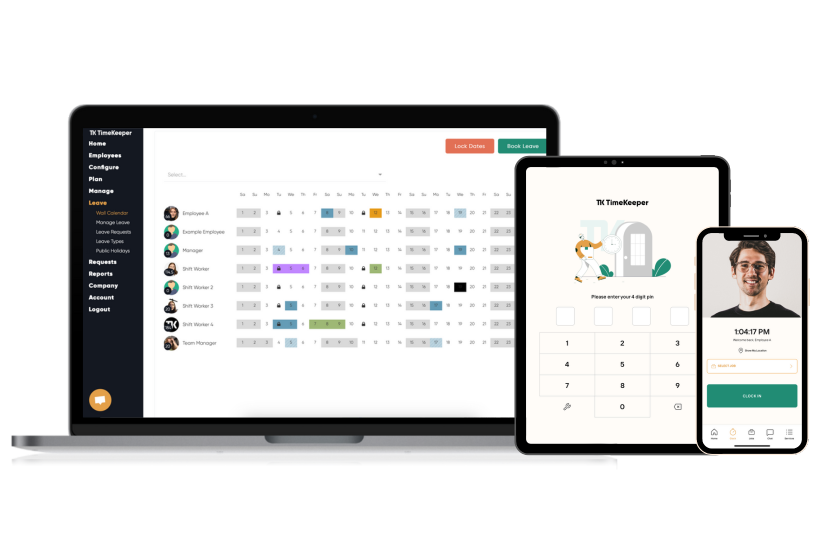
Ready to make the first step to automated
employee timesheets?
Use Cases
© 2024 TimeKeeper is a trading name of Artificialdev Ltd. All rights reserved.
Built in Belfast, N.Ireland. Company Number: NI647093, VAT Number: GB337245501